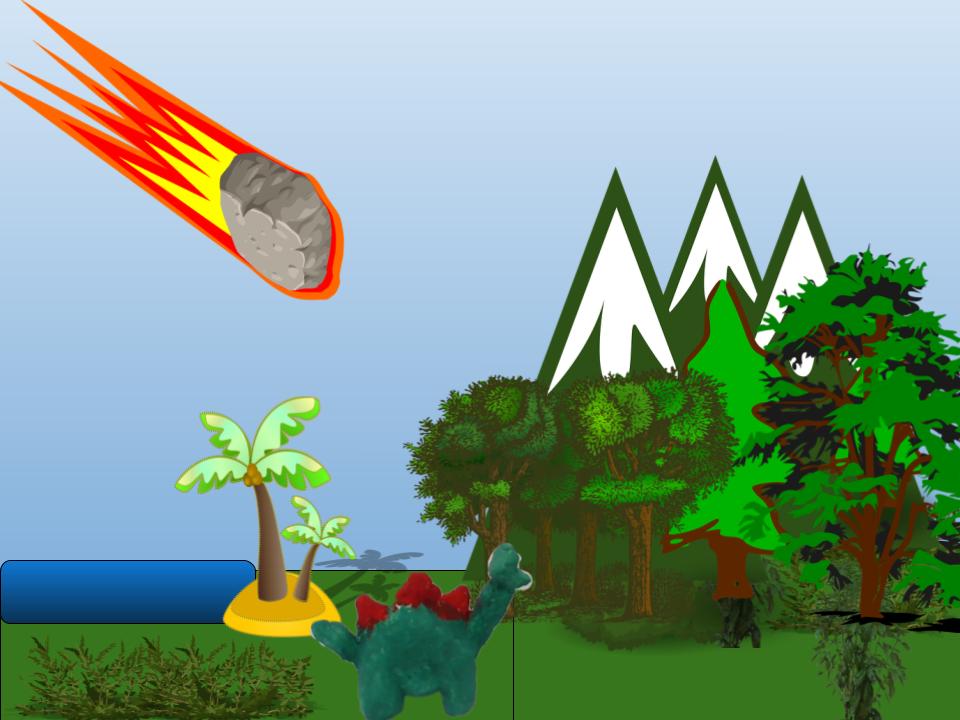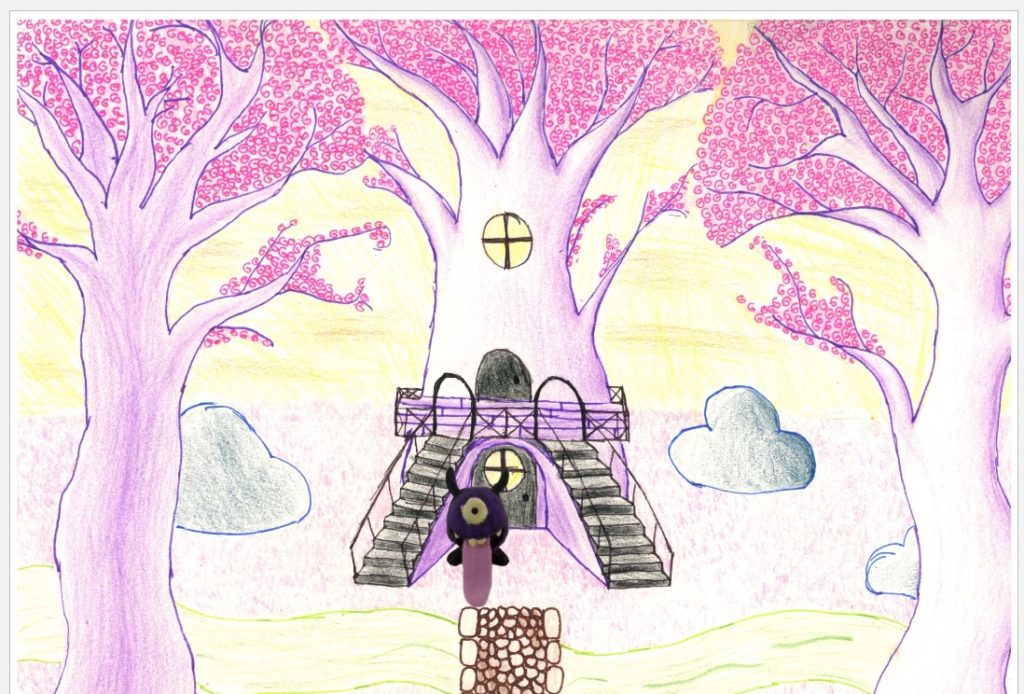The state governor demanded that all schools provide in person learning by April 19th. We had been remote learning only, since March 13, 2020 due to Covid. Our district was not planning on bringing any secondary grade back this school year. So a ton of planning and union negotiating had to go into preparing us to return.
We are block schedule, with odd periods on the “A” days and even periods on the “B” days. One group of kids comes on the Mon/Tue days and the second group come on Thur/Fri with Wednesday being asynchronous. AND… we are teaching the at home learners “Concurrently” This means 2/3 of the class is on the zoom meeting and 1/3 of the class is physically in the room for a 95 min long period. Concurrent is a horrible model. There is no way to be equitable. Everything about it is awkward and overwhelming. Despite that… the kids really wanted to be able to do clay, so despite all the difficulties I decided to do it.
Because of our remodel year back in 2018-2019, when our kiln was in storage, we didn’t do any clay. Then in 2019-2020, we left in March, so only 1st semester kids had a chance to do clay that year. Of course this year we were 100% remote until April, so 1st semester kids didn’t get to do clay either. Add all the Covid restrictions for cleaning and such, and my old versions of TAB/choice were pretty much out the window. My clay unit was a more “traditional” format that in past years.
Our Clay unit this year was based on the theme “Animals/Creatures” We did the whole learn, plan, create and reflect model. Students needed to learn Pottery terms and techniques which they accomplished via a self-paced video modules. Then they planned their clay animal/creature with some reference pictures and rough draft drawings. As much as possible I sent home clay kits to the remote learners and in person kids tried to start and finish the clay project in one 90 min class.
Because clay always has a lot of waiting time… I always have other assignments or activities built in to the unit. Usually I have a glazing ornament option, for kids to see and test out glazes before they paint their clay project. This year I had students create a digital 3D sculpture version of their animal using Tinkercad and they created an environment for their creature using any digital or paper medias of their choice. We took photos of the clay animals after they painted them (We used tempera only this year) using a green screen. Then we combined the background with the clay creature for a final environment. Students used Google Drawing, Autodesk sketchbook, colored pencil, and paint to create their background. We combined the images in Google Drawing. Students could put their digital animal, painted clay animal or both into the environment.