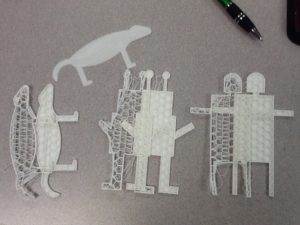It has been a manufacturing frenzy in the art room with our toy production unit. About 3-4 students per class chose 3-D printing for their toy. Â I am on a learning curve of how to use the printer and how to teach kids to use the software to make things that actually print. Plus it turns out when you start using a piece of equipment for 6+ hours a day it starts to have issues…. some wear and tear or glitchy with fatigue? Not sure.
Glitches we have had that are printer related…
~ filament tangles! Everything is going fine, then the thin plastic filament gets tangled on the reel and stops feeding correctly. It is like you just ran out of ink. Print fails and you have to start over.
~ plate balance… If your printing plate isn’t balanced then the hot melting plastic can’t reach the printing plate evenly and the image gets off. This can sometimes still print ok with just a little peeling or warping, but sometimes ends in bird nest mess.
Glitches that we have had that are design related…
~ We started with SketchUp because both my students and I are familiar with it. But every line and intersection is a piece of data that is ready to potentially glitch out the printer. Students that switched and reworked in TinkerCad were much happier with the results, so I plan to switch to that from now on. These SketchUp data point glitches ended up in reversal of positive and negative space, breaks in the design and ultimately broken sculptures.
~ Slice Miscalculation? We think this one above was a slice malfunction. After you design you put the model into the Makerbot software, which slices the design for the printing. This one was printing perfectly and then suddenly the whole thing is printing one inch off!
Printing this week has been challenging, fun, time consuming and frustrating. Hopefully it just gets easier from here!